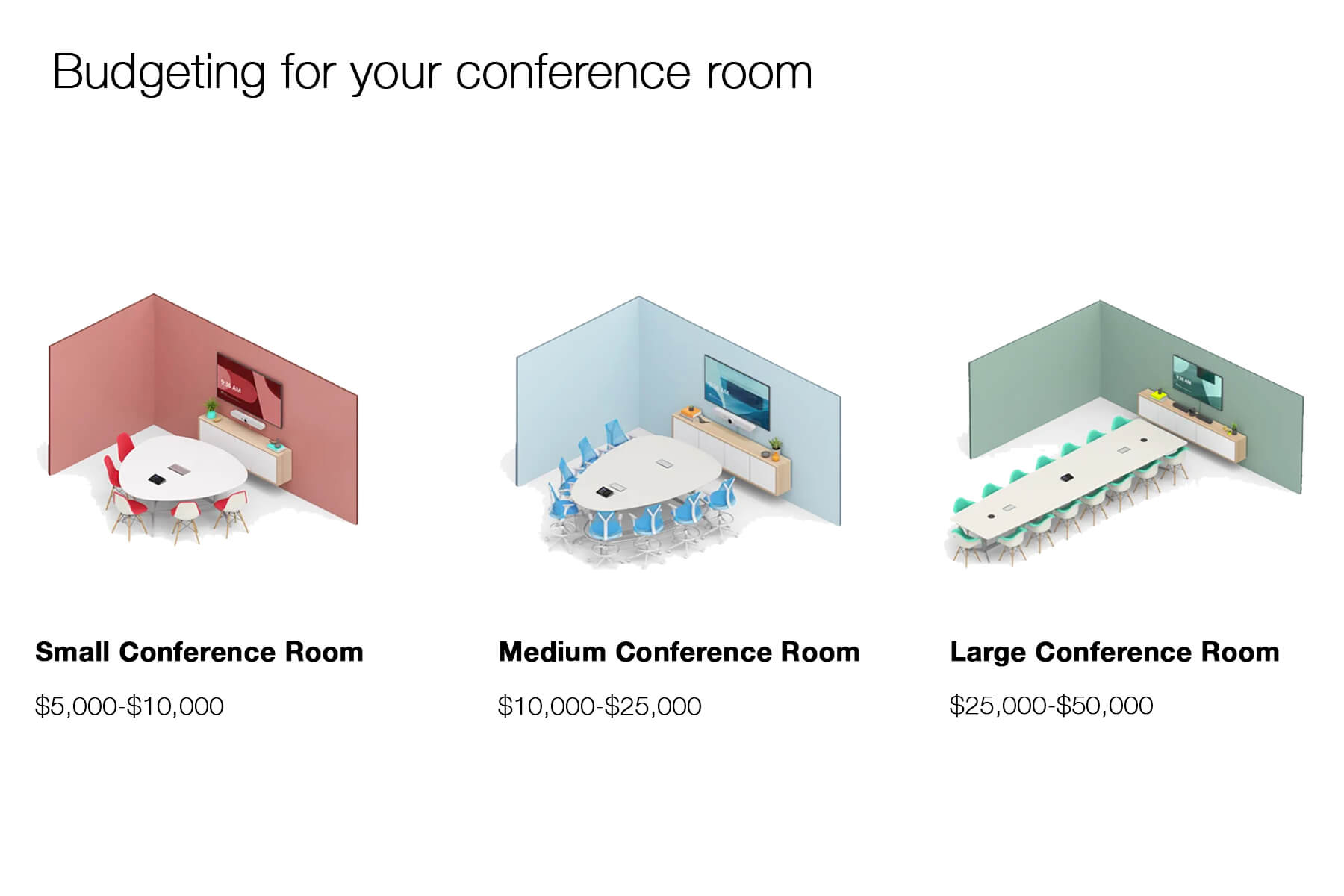We’ve all spent the better part of the past two years in virtual meetings. Meetings that we once took in person, even traveled thousands of miles for, are now conducted virtually. While this technology was certainly not new during the Covid-19 pandemic, software like Zoom and Microsoft Teams became mainstays in our everyday lives, and conference room technology became more important than ever.
While we invested in our home offices the past few years, our corporate conference rooms remained unused and woefully neglected. As many of us are beginning our gradual return to the office, we’re finding that the conference rooms at work aren’t cutting it for the number of virtual meetings we all take. Fussing with excess wires, struggling to find a spot in the room where you’re both seen and heard, and dealing with outside noise are just a few of the many problems we’re seeing people deal with.
As you plan out your conference room audio, we’ve laid out the key components that make a conference room successful in 2022. Everything from AV, meeting room equipment, and even lighting and shades provide a seamless experience where nothing gets lost in translation.
The basics of every conference room
What differentiates a dedicated conference room from your typical boardroom? Where a typical boardroom is fine for having in-person meetings, a dedicated conference room integrates meeting room technology so you can bring people together virtually. In a well-set-up conference room, everyone can hear and be heard, no matter where they sit in the room. Thanks to microphone and camera technology developments, long gone are the days of passing around a microphone or sitting in certain spots to be seen.
You’ll find four essential elements in any good conference room: speakers, microphones, cameras, and televisions. In a good conference room, you’ll also see lighting, shades, and acoustic treatments.
Speakers
The speakers in your conference room can make or break your experience, and there’s no one perfect product that fits every space. A soundbar placed below the television may be ideal for a small huddle room, providing audio to the 2-3 people you might fit into the space. For larger conference rooms where team meetings of 10–15 people happen, you should look at a few pairs of loudspeakers to install directly into the wall or ceiling. Strategically placed, these loudspeakers will provide crystal-clear audio to the entire room, rather than sourcing from a single spot on one end.
Today’s professionals are using next-gen conference room technology to perfect audio in a space. Tools like ModusVR allow them to visualize the direction and strength of sound, ensuring all areas in a room are covered and no sound is interfering with other sound. Want to see a live demonstration of Modus VR and other design technology? Check out our 2021 webinar from Boston Design Week on Next Generation Design Tools.
Microphones
In a home office, finding the right microphone is a pretty easy task. Affordable options such as the Yeti Blue microphone are easily placed right on your desk and pick up your own voice easily. In an office setting, it gets a bit trickier. You have to find the right microphone for the space and place them correctly. Having poorly placed microphones can lead to audio issues like feedback from nearby audio sources or coverage issues where one area of the room is louder than another, especially in modern offices with lots of glass and hard surfaces that bounce sound around.
Solutions from Biamp and Shure are our go-to’s for conference room setups. Both have options for pendant-style hanging mics or discreet solutions such as the Shure MXA910, which disguises itself as a simple ceiling tile. The style you need for your meeting room comes down to size, budget, and existing infrastructure. Even after picking the right microphone, working with a professional integrator is key, as they will not only find the perfect location for your mics but also install your conference room technology correctly and discreetly.
Cameras
Cameras might seem like one of the easiest areas of a conference room to get right, and they are certainly a lot more straightforward than microphones or speakers.
For a larger room, using a dedicated camera is a better solution. You want to find a solution that is not only hi-resolution (1080p or higher) but features automatic camera control, light/color optimization, and a mechanical zoom. Many cameras feature zoom features, but mechanical zoom is superior to digital zoom as the camera is actually adjusting the lens with mechanical, versus just expanding the pixels with digital zoom. For large conference rooms, our go-to solution is the Logitech PTZ Rally camera. It has all of the above features and captures every meeting room we’ve done with phenomenal quality.
For small huddle spaces, using a combo solution isn’t a bad way to go. This puts both your camera and microphone into the same device. While many of these aren’t quality solutions, we have found the Logitech Meetup (an all-in-one solution that features a camera, speaker, and microphone array) to be more than adequate for smaller spaces. The dedicated cameras above often have too wide a field of view to adequately capture a smaller room. Our go-to solution as of late for these smaller rooms has been Huddly cameras. These discreet cameras may not look like much, but they’re perfect for any size room and use AI zoom rather than mechanical or digital. When installed by a professional, they can really transform a small space into a powerful meeting room.
Television
With television in your meeting room, you might think the bigger the better. But we’ve found some rooms are just too small to fit that 80” television you might be looking at. While room size and wall space play a big role in what size television your space can fit, we actually measure from the furthest chair at your meeting room table to decide on the perfect size.
As far as what resolution to look for, obviously the higher the better. If you’re purchasing a large television, but it only tops out at 1080p, you’re going to struggle to read text and smaller graphics. Not everyone can afford to spring for the 80” Nanocell 4K television, but you can at least ensure the television you’re purchasing has enough resolution to be read in every area of the meeting room.
How much should this cost?
“How much should a good conference room setup cost? I have no idea the range to even expect.” This is probably the most common question we get from clients, and it’s completely understandable to not have the faintest idea of what it costs to build out a complete conference room. Let us help you understand this a bit better.
The problem with DIY solutions
As with home automation, DIY solutions exist at your local electronics store like Best Buy, or are easily available through Amazon or other online retailers. It may be enticing to go for these options. After all, they look easy enough to install and are relatively inexpensive. The problem though, is you’re trusting an inexpensive solution to work through countless meetings. Your conference room technology is going to be used for up to a dozen or more meetings every day and needs to operate as intended every time. Not only are DIY solutions largely unreliable, they often leave you with excessive hardware and wires everywhere. A good conference room will minimize and hide the technology you’re using, so you can better focus on your meeting.
Bringing in the professionals
At Tech Superpowers,, we’ve installed countless conference rooms, from right here in Boston to London, England (check out this install we did for Accel headquarters in London). Through all these installs, we’ve found that the size of your conference room is the biggest factor in determining the total cost. As mentioned above, the number of speakers, microphones and cameras needed, and the quality of each will increase the larger your meeting room space. While a small huddle room can utilize combo solutions like the Logitech Meetup (an all-in-one solution that features a camera, speaker, and microphone array), medium and large conference rooms need to use multiple microphones, speakers, and sometimes more than one camera or television to cover the entire space.
We often find a small huddle space will run $5,000-$10,000, a medium conference room $10,000-$25,000, and a large corporate boardroom $25,000 or more. While there is no cookie-cutter solution for any meeting space, and prices can fluctuate depending on the needs of the organization and any ‘extras’ they might need (more on those below), we find that most conference room installs fall within these price ranges.
Why so expensive?
If you were to total up the cost of a television, microphone, speaker, and camera, you’d probably find the total cost of these is far below the estimates we gave you above. So what drives the cost of a conference room above the cost of the equipment? Design, installation, wiring, and software licensing can all play a factor in total cost.
While a lot of solutions on the market can be installed relatively easily yourself as we mentioned above, bringing in a professional is critical for the long-term success of your meeting room. A professional integrator will not only install everything correctly and in the best location, but they will also do it in a way that promotes longevity for your technology and hides the cabling and hardware you’re installing. The last thing you want is for your new expensive technology to be messy and handled every day, increasing the chances of it breaking or degrading quickly.
Wiring also plays a big factor in the final cost. Unless you have low-voltage wiring in place at both the display location and the conference room table, odds are your professional integrator will need to factor necessary wiring work into their proposal. While there are many options to operate conferencing systems wirelessly, all of the most reliable and highest performance solutions require hard wiring.
While meeting room apps like Zoom or Ringcentral can be relatively inexpensive on an individual basis (maxing out around $240/year), enterprise solutions like Zoom Rooms can run $499 per room, which adds up if you have a lot of huddle spaces or small meeting rooms. These solutions are important to factor into your meeting room though, as they allow essential features such as wireless multi-share, room management, lighting and environmental controls, calendar integrations, and more.
Taking it a step further
Lighting
Lighting can play a huge role in how your meetings go. We’ve all sat in a dark meeting room after a heavy lunch and found ourselves drifting off. By bringing smart LED lighting to your room, you can bring cool, refreshing energy into your meeting space at the touch of a button. This light also helps your camera pick up everything in the room more clearly for your video participants. Many meeting room apps, such as Zoom Rooms, can also integrate into your lighting system as well, bringing light to your space any time a meeting begins automatically. Smart lighting adds a touch of professionalism to your meetings and keeps everyone engaged at the same time.
Shades
We’ve all been in meetings where sunlight blinds us or creates unnecessary glare off the television screen. Whether we’ve used basic shades to fix this or more rudimentary solutions (I personally have vivid memories of using duct tape and cardboard to quickly fix one spot during a meeting), smart shades add sophistication and comfort to your meeting room. Smart shades and blinds from Lutron can be integrated with your lighting and set to automatically close during particularly sunny times of the day or open to bring some natural light into the space and help your fabrics and finishes last longer.
Acoustic treatments
Poor acoustics can lead to a terrible meeting room experience, even with the best equipment. Poor acoustics can lead to sound bouncing in every direction, outside noise bleeding into your space, and a general sense of distraction during your meetings. Acoustic solutions such as bass traps, insulation, and absorption and diffusion panels can transform the acoustics in your space, ensuring your meeting room technology is working at peak performance.
These treatments go beyond just throwing up a foam panel you find on Amazon. By trusting a professional integrator to handle your acoustics, you can ensure that the right panels are installed in the right spaces. They can also ensure that your acoustic solutions match the design of your space and don’t add to the clutter of the room. By working with trusted companies like Artnovion and Luxxbox, your acoustic solutions can not only improve the audio quality of your equipment but add to the design and style of your meeting room.
Don’t go it alone
All of this is a lot to do on your own, especially if you don’t have a lot of experience with conference room technology. That’s why we recommend bringing in the experts. A professional installer is going to understand your needs and help you pick the best solutions that work for you and your organization. As most business is done virtually these days, your conference room is not an area you want to skimp on.
We’ve installed countless conference rooms across the globe, ranging from the smallest huddle rooms to entire town hall spaces. Contact us today to get started and bring your virtual space to the next level!